Notice
Retro3D Toolkit: Curvemesher Pipelines Guide
ZoeDepth Reconstruction Quick Guide
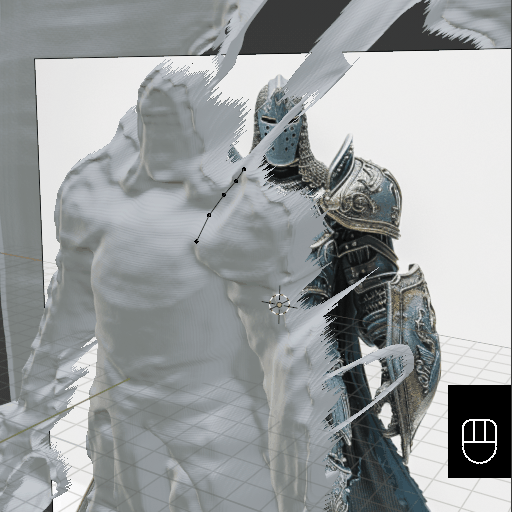
Common Follow Up Keys:
| State | Description |
|---|---|
Shift+D |
Duplicate Selection |
Control+M->+Y |
Mirror Selection Along Y-Axis |
Enter |
Mirror Confirm |
G+Y |
Move Along Y-Axis |
F |
Connect Two Control Points |
This will stand to serve as guides for various "Confined" Pipelines. That is, specific workflows pertaining to different creative constraints to be utilized with Curvemesher. Our current planned guides coming soon with both video and written documentation are as follows:
- Pipelines
- SVG 2D Vector Curves To 3D
- 2D Concept Art Reference To 3D
- ZoeDepth AI Mesh To Curvemesher reconstruction
- Text To 2D Options
- Text To 3D Options
- LumaLabs AI Mesh to Curvemesher reconstruction
- Freeform "Stacked" curve projection along target curves
- Ultimate Observer Guides for Raycasting Techniques
- Raycast Control Points Overview
- Community suggestions for content!