Retro3D Toolkit: Vert Hooker Documentation
Getting Started with Vert Hooker
The Vert Hooker is a powerful tool integrated into Blender's 3D Viewport UI, designed to streamline the process of hooking vertices to objects and constraining them to follow a specified curve. This tool is part of the Retro3D Toolkit and can be found under the 'RETRO3D' tab.
- 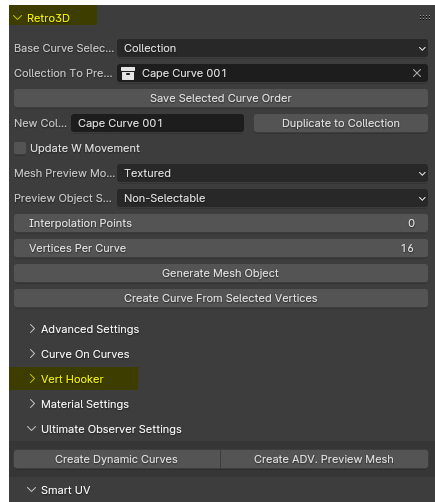
Accessing the Vert Hooker
- Open Blender and navigate to the 3D Viewport.
- Locate the 'RETRO3D' tab on the UI sidebar to reveal the Retro3D Toolkit options.
- Look for the Vert Hooker panel within the Retro3D Toolkit.
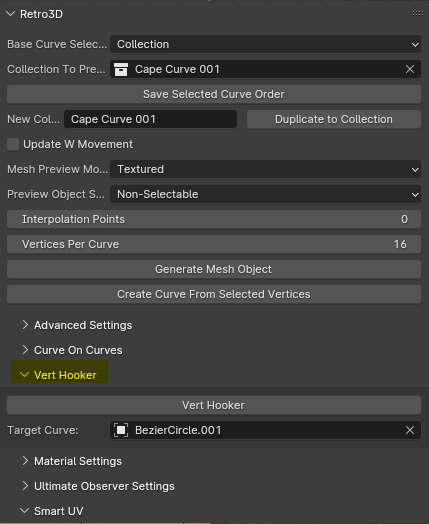
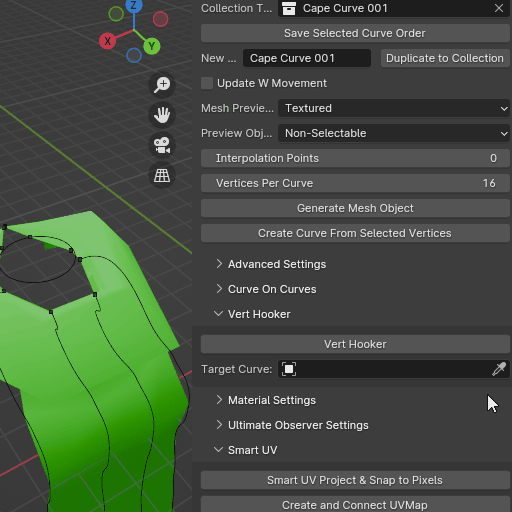
Features Overview
The Vert Hooker offers the following key features:
Hooking Vertices to Objects
- Functionality: Allows you to hook selected a selected vertice of an object to a newly created empty object, that empty object is then constrained to the Target Curve for further control.
- Use Case: Useful for controlling specific vertices independently, allows for more of a worry free initial blocking phase when modeling knowing that further refinement can later be used to conform the mesh into the stylistic standards being established by the creator.
Constraining Objects to Follow a Curve
- Functionality: Automatically adds a Follow Path constraint to the newly created empty object, allowing it to follow a specified target curve.
- Use Case: Ideal for shaping the verts of intricate parts of the model to follow a path that can then be used by other parts of the modeling process.
Target Curve
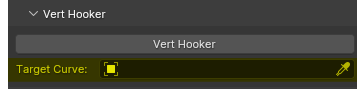
- Description: The curve that the hooked object will follow when the Follow Path constraint is applied to the newly created empty.
- Usage: Select the desired curve object from the Vert Hooker panel to set it as the target curve.
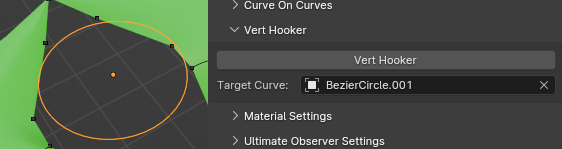
Manage Your Data
Be mindful and get in the habit of renaming your newly created collection to avoid cluttering the generated data you will be using.
Vert Hookers Collection
- Description: A dedicated collection named "Vert Hookers" is automatically created to organize and manage the hooked objects. Currently the workflow supports only a single instance of these at a time, however after creating a new collection, simply renaming this to match the collection of the object you are modifying will be succificient enough to allow the system to generate more Vert Hookers without overwriting any data.
- Usage: The newly created empty objects are automatically linked to this collection for easy access and organization.

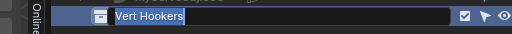
Workflow Benefits
The Vert Hooker tool offers several benefits to enhance your workflow:
- Efficiency: Streamlines the process of hooking vertices and constraining objects to follow curves, saving time and effort.
- Organization: Automatically categorizes the hooked objects into a dedicated "Vert Hookers" collection, keeping your scene organized.
- Flexibility: Allows you to easily control specific vertices and create complex animations by leveraging the Follow Path constraint.
Selecting A Target Curve
- This system uses its own Target Curve seperate from other operators, to determine the target curve being used simply use the eye dropper selector and then click on the curve object to set this up correctly in the properties panel. Below is a simple visual representation.
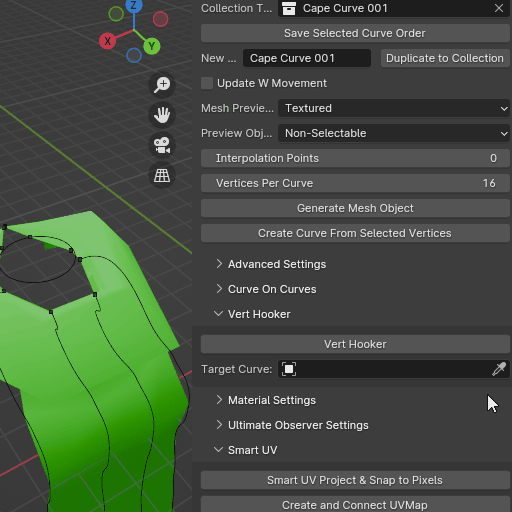
Setting up your vertices
- First Select the object you are interested in making modifications to.
- Make sure you are in OBJECT mode, then select the object, then press tab to enter EDIT mode.
- Then make the selection for the vertice you are going hook into the new controls.
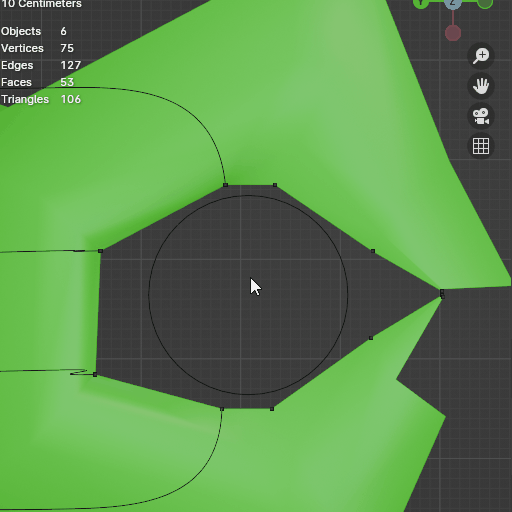
After your selection has been made, you will be able to use the vert hooker operator correctly.
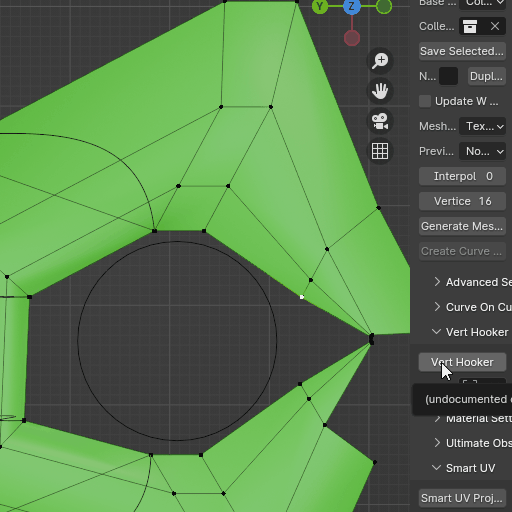
After your newly created empty has been created, you will be able to further place its position along the curve by adjusting its offset position
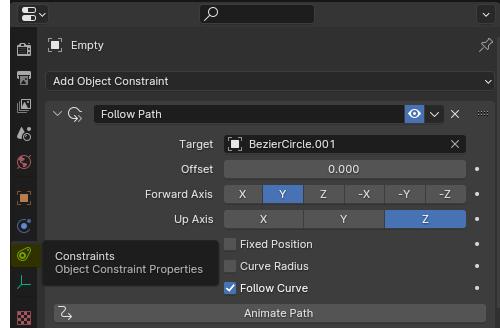
Not to worry though, as we believe every moment counts and the less clicks the better, so we automated this process by automatically selecting this tab so you can access and modify this effect more easily.
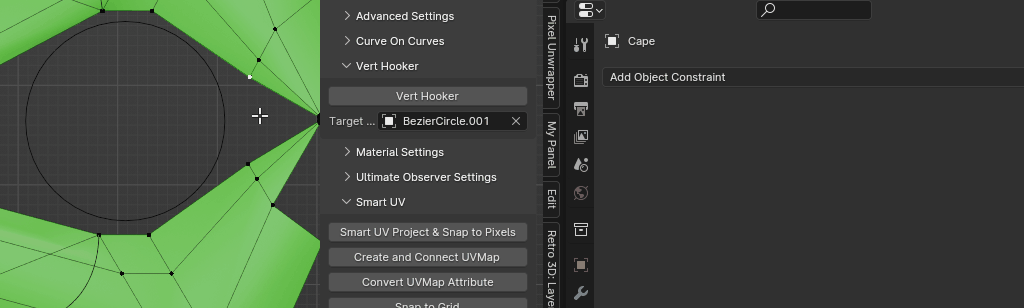
Repeat the process as needed
Please note that for demonstration purposes, we still created each one individually and simply deleted and undeleted the collection to display the before and after. Mutli Vert Hooker support will be in a future update.
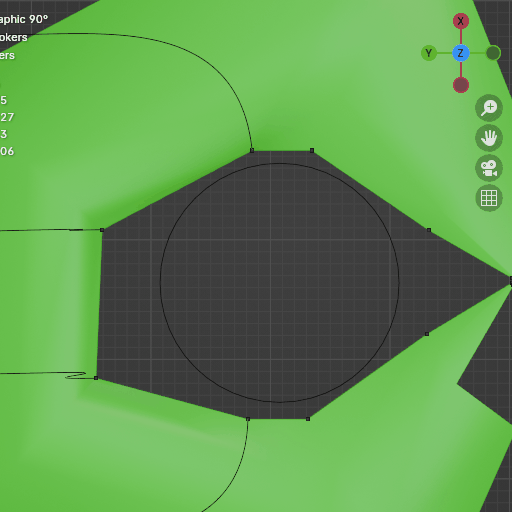
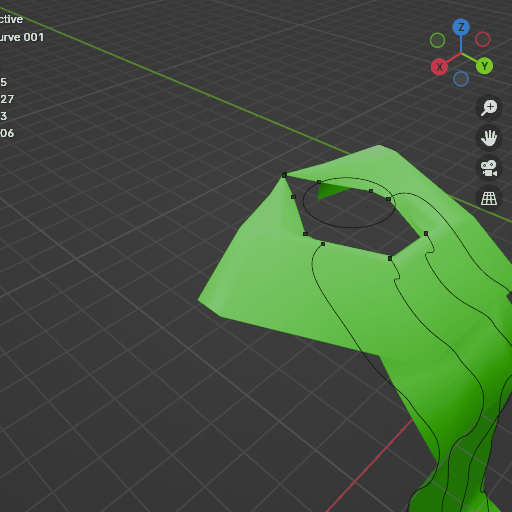
Conclusion
The Vert Hooker is a valuable addition to the Retro3D Toolkit, empowering you to effortlessly hook vertices and constrain objects to follow curves in Blender. By utilizing this tool, you can elevate your rigging and animation workflows, creating dynamic and engaging retro-inspired 3D projects with ease.